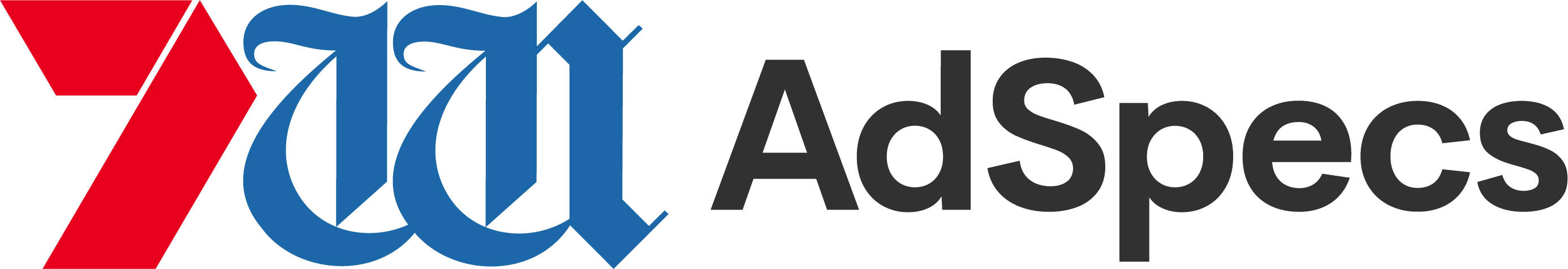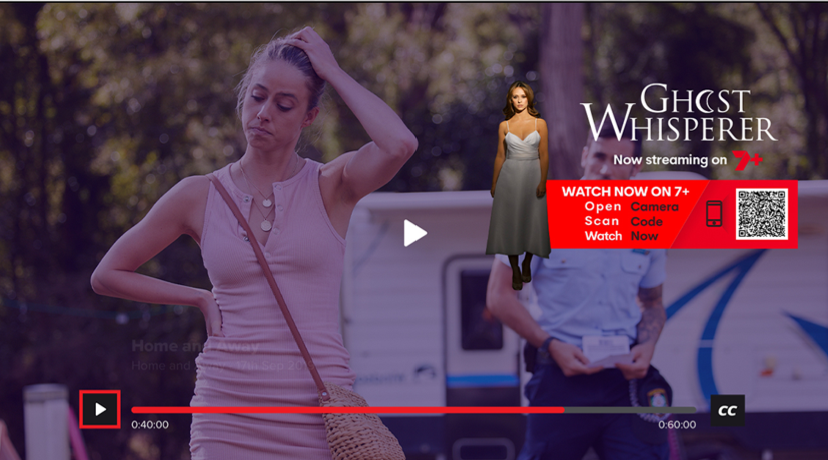A non-disruptive user-initiated ad experience that appears when a viewer presses pause during the content stream on selected CTV platforms and web – with or without a QR.
The Freeze Frame ad experience allows advertisers to create and completely own a positive experience – for the entire time it is paused, which is 100% SOV of the big screen.
SUPPORTED PLATFORMS
- Google TV
- Android TV
- Amazon Fire TV
- LG TV
- PlayStation 4 & 5
- Samsung TV
- Web (all browsers)
AD SPECIFICATIONS
| Available on | 7plus - Web and CTV (Live & VOD) |
| 3rd Party Ad Serving | No - SWM Hosted only |
| Creative Dimensions (px) | 1920 x 1080 (1080P) |
| Max File Size | 1MB |
| File Format | .PNG |
| SSL Requirements | All assets must be securely served (https://) |
| Submission Guidelines | Click here for full submission guidelines |
GUIDELINES
Assets must be built using SWM’s template provided below. User guide for our templates can be found on slide 6 of the ‘Static Freeze Frame Creative Guidelines’ link.
| Freeze Frame Ad Guidelines | Click here for creative guidelines |
| Freeze Frame .PSD Template | Click here to view and download .PSD template |
| Final Creative Format | Final artwork should be a single transparent .PNG export which includes imagery, logo, supporting text/CTA within the safe zone, and all other areas should be transparent (50% opacity). Background content and UI overlay should be turned off before exporting. |
| Creative Specifications | • No Animations • Creative assets may include imagery and logo, to be placed in the safe zone outlined in the .psd template • There are 3 options of CTA text to choose from, as outlined in the template Select an accent colour or gradient for the background rectangle that compliments your branding • Final artwork should be a single transparent PNG export which includes imagery, logo, supporting text/CTA within the safe zone, and all other areas should be transparent. Background content and UI overlay should be turned off before exporting. |
| QR Code | • QR code to sit in safe area at 124×124 pixels or larger • Client to create QR code • Include a CTA to encourage users to scan the QR code |
| Tracking | • 3rd party impression tracking is allowed; no click tracking / reporting supported as this is a non-clickable ad unit. • QR code tracking: Please contact your account manager prior to creating your QR code if you require SWM to provide QR tracking capabilities |