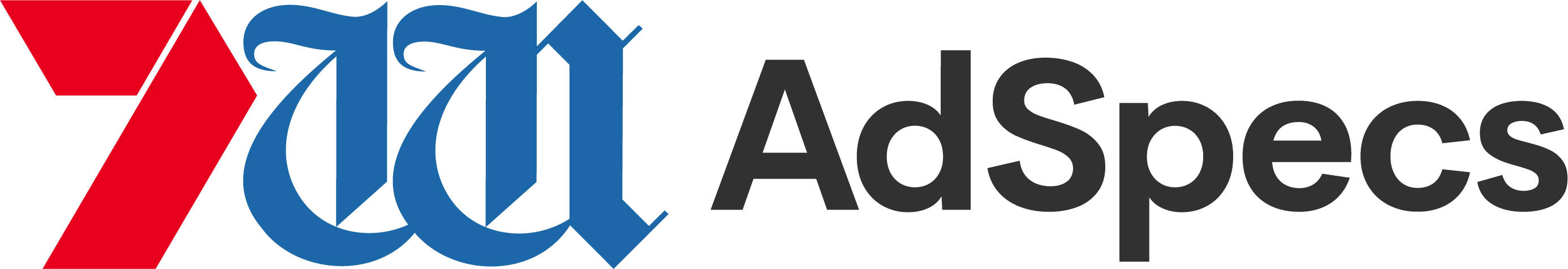- Booking deadline: 2pm, two days prior to publication (AEST)
- Material deadline: 2pm, the day prior to publication (AEST)
MATERIAL DEADLINE
MATERIAL DELIVERY
- Ads can be delivered via Sendlite at thewest.sendlite.net
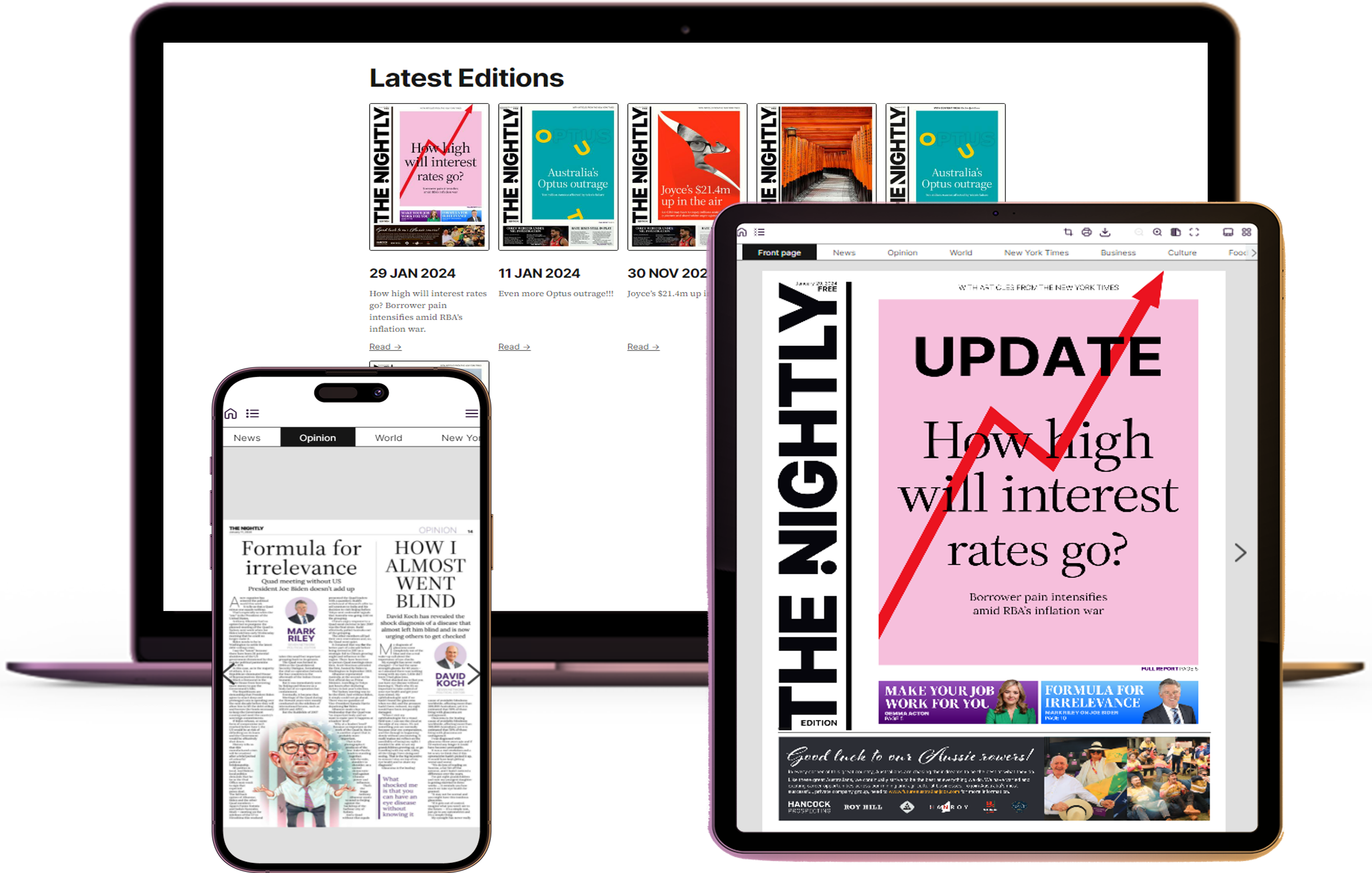
SPECIFICATIONS
| Ad Size | Height (mm) | Width (mm) |
|---|---|---|
| M2x6 (front page) | 60 | 270 |
| M3x6 (quarter page horizontal) | 92 | 270 |
| M12x6 (full page) | 380 | 270 |
PDFs
Supplied material must be PDF. All PDFs to be supplied to the correct dimensions with no printers marks. All files must be supplied before deadline. Alterations will not be made to supplied PDFs. Copy control must be notified of replacement material.
Fonts
All fonts must be embedded.
Additional Enquires
Contact advertising at adminsales@wanews.com.au
EMBED A LINK INTO YOUR PDF
There are two main ways to embed a URL into the artwork, so it will be a clickable link in the digital newspapers. You can embed it directly in InDesign
or apply it with Acrobat Pro once the PDF has been generated.
InDesign
If you are creating your artwork in InDesign, embed the link for the URL with the following steps:
- Highlight the entire ad space to have a clickable link and choose Type > Hyperlinks & Cross-References
- Then Select New Hyperlink
- This opens a new window where you set the values for the link
- When you go to export the final PDF, make sure you have ticked the option for: Include > Hyperlinks.
Acrobat Pro
- Open the file in Acrobat Pro and go to the Edit tab.
- Click the Link button and select Add/Edit Web or Document Link
- This will change your cursor to cross-hairs – highlight the entire ad space to have a clickable link over it.
- Upon release, it will bring up a couple of new windows where you select the options you want for the link.